XmessageTV
Titler and message organiser and caption with integrated video palette.
XmessageTV allows you to create an archive of titles to be shown overlapping videos on TV. It is possible to create a queue of messages and sub-positions with personalised text or starting from messages received with Xsms and on social media. Each message can be accompanied by an image chosen by the user and inserted in a category retrievable automatically from the videos that are broadcast. XmessageTV is also equipped with a video palette to manually broadcast animations and banners.
Archiving and broadcasting of messages
The messages entered in XmessageTV can be divided into customisable categories. The transmitted videos can recall the categories so as to show one or more randomly chosen messages, with the possibility to select when to appear and for how long.
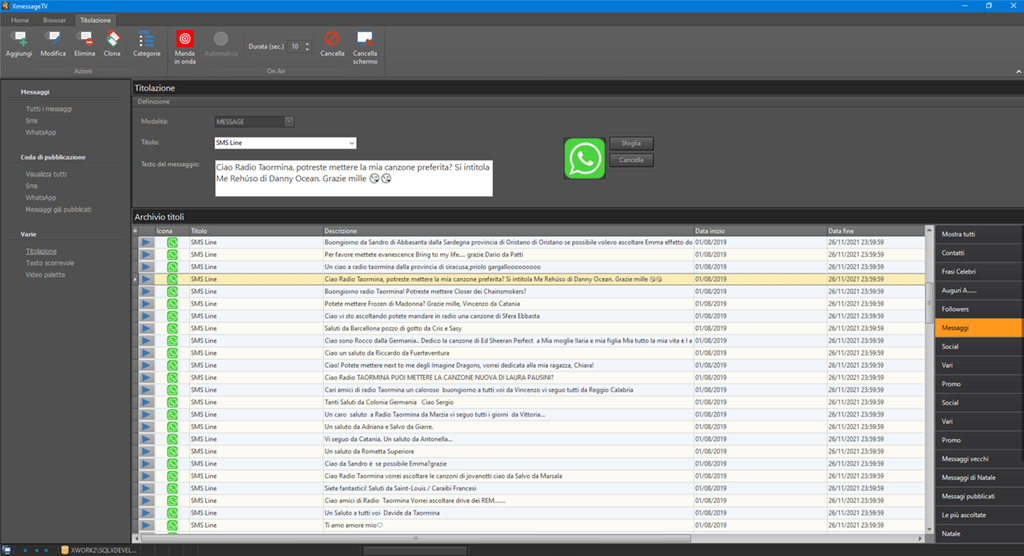
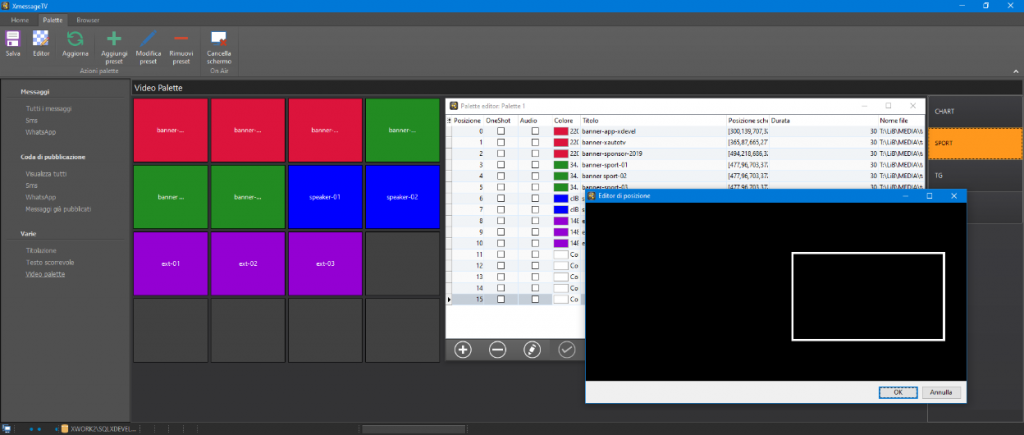
Video palette
The XmessageTV video palette allows you the upload images and videos via drag-and-drop, decide the position on screen of each element and set its duration. It is possible to use multiple presets, for example to diversify the captions to be broadcast during TV programs.
XmessageTV is included in all versions of Xautomation TV and available on all computers with an active Xautomation TV license.
Secondary computers that use XeditingCG must communicate on the same network as the main
computer and must connect to the main SQL Server database. Make sure there are no softwares or configurations that could interfere with the regular reading of data on the network.
A registered copy of the software can be used on one machine only. The license is not personal and therefore not linked to an individual user, but can be used by different users working on the same workstation. In case of a license purchased for a single station, Xdevel offers a second license free of charge to be used on another machine as a back up. For security reasons, Xdevel strongly recommends installing the second license on a back up workstation. If you want to use the software on more than one workstation, you must purchase additional licenses based on the number of machines on which you want to install and use the software.
The supply of products and services is always accompanied by a high level of technical support. Support services are included in all subscription plans and are provided through ticketing system, email, telephone or through remote desktop sessions.
Technical features
- Archive text messages and categorise them for automatic broadcasting.
- Possibility to create new messages starting from previously saved templates.
- Possibility to modify message text on the go, display mode and image connected before broadcasting.
- Ability to show messages manually with custom duration or hide already active graphics.
- Controls on times/months allowed and validity dates to create automatic messages with expiration.
- Video palette for manually displaying graphics from images or videos saved on PC, with the possibility of dividing the elements into multiple presets.
- Support for graphics with transparent background (PNG, GIF and MOV).

